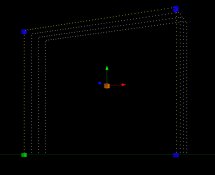spaulgal
Apprentice elf
- Joined
- Oct 14, 2022
- Messages
- 75
Seems like a relatively easy thing to do, but I have not done it before.
We are building 26 identical "arches" down a hallway. We've created the first one in xlights, it has 3 models, left, top, and right. We've grouped those 3 models and called it Arch 1. It contains channels 1-508.
What is the best way to duplicate group 25 times?
Similarly, when items (individual models anyway) are duplicated, there is an offset in the 3D preview. Can items be duplicated without the offer?
Many thanks,
Steve
We are building 26 identical "arches" down a hallway. We've created the first one in xlights, it has 3 models, left, top, and right. We've grouped those 3 models and called it Arch 1. It contains channels 1-508.
What is the best way to duplicate group 25 times?
Similarly, when items (individual models anyway) are duplicated, there is an offset in the 3D preview. Can items be duplicated without the offer?
Many thanks,
Steve